Desert51 Pixel Game
5,038
Play Game Desert 51 is an intense battle royale game set in a vast desert environment where teams of players fight it out in a thrilling 3D pixel world. With two distinct battle modes and the choice between mercenary and SWAT roles, you can strategize and compete with friends for victory. Experience great gameplay, choose from cool weapons, and immerse yourself in紧张的对抗中,拥有最高存活率的队伍将获得最终的胜利。游戏中包含两种战斗模式和雇佣兵或SWAT角色的选择,你可以与朋友们一起合作,使用酷炫的武器,在紧张刺激的3D像素世界中展开激烈的对抗。
Recommended Games
View All
★4.9
Push out : colors game
In this game, your objective is straightforward: be the last player remaining in the arena. You achieve this by strategically pushing other players out of the bounded area using any means at your disposal. Physical confrontations, leveraging environmental elements, or exploiting momentary distractions are all tactics you can employ to eliminate competitors and secure your position until the final round.
3,992
Play Now

★5.0
Skibidi Online
Mouse click to attack enemies. WASD keys to move your character around the game world. Press space to jump over obstacles or reach higher ground. Use E to switch or equip different weapons. Press TAB to check your character's stats and upgrade options.
6,982
Play Now

★4.3
SuperBattle
Players control their characters using different key sets: Player 1 uses WASD for movement, while Player 2 utilizes arrow keys for navigation. This setup allows both players to move their characters independently, enhancing multiplayer interaction and coordination.
7,784
Play Now
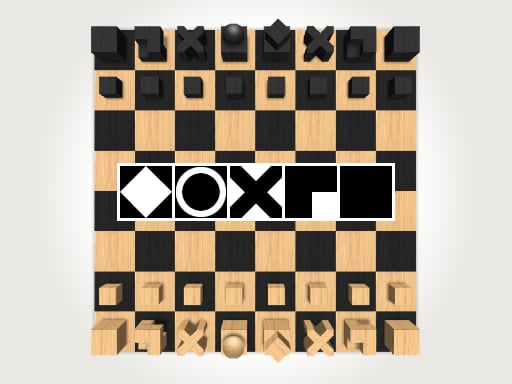
★4.1
3D Hartwig Chess
Slide coins to navigate through levels, collecting bonuses and avoiding obstacles to reach the goal.
5,533
Play Now

★5.0
Pixel Blocky Combat Fortress
wasd - move your tank, helicopter, cars, and character in the game. Mouse - aim and shoot, switch between different guns. Scroll - change weapons or view options. Tab - access the main menu for settings or pausing.
4,281
Play Now

★4.8
Greedy Snake Multiplayer Duel
Click or tap on the screen to interact and progress in the game. Use these inputs to respond to in-game prompts or activate elements.
5,128
Play Now

★4.4
Car Eats Car 2
Tap or click to interact with elements in the game. Each tap or click can trigger actions like selecting items, moving characters, or progressing through levels. Use these interactions to solve puzzles, defeat enemies, and achieve objectives.
5,223
Play Now

★4.3
Fidget spinner: 4 players game
In this multiplayer game, players aim to push each other's fidget hand spinners out of a central circle using their own spinner.
4,113
Play Now

★4.6
Funny War 2D
In Only Screen Control, players navigate through increasingly complex mazes using a single screen touch for both movement and interaction. Tapping the screen moves the player character in the direction of the tap. Players must solve puzzles by manipulating elements within the maze, all controlled with that same screen touch. This minimalist control scheme challenges players to think strategically about their movements and interactions, enhancing focus and problem-solving skills.
7,166
Play Now

★4.2
Future Soldier Multiplayer
WASD controls movement. Mouse click shoots. Press R to reload. Press B to access weapons for purchase.
4,488
Play Now

★4.1
Nightwalkers.io
WASD controls your character's movement. Left mouse button initiates an action: shooting your current weapon or placing a building. Right mouse button is for interacting with buildings. Number keys 1 through 6 switch weapons quickly. Press Q to equip special event items.
7,862
Play Now

★4.2
FALL HEROES GUYS.İO
Navigate using WASD or arrow keys on PC for precise movements. Tap Z for zoom, Q for quick actions, S for special abilities, and D for defensive stances. On mobile, swipe in the direction you want to move and tap buttons for actions, zoom, abilities, and stances.
5,834
Play Now

★4.8
Fallingman.io - Winter Seasons
Navigate using arrow keys or swipe left, right, up, down on mobile screens. Press space or tap the screen to interact.
6,821
Play Now

★4.8
Blocky Swat Shooting IceWorld Multiplayer
WASD controls movement. Mouse aims, looks around, and changes guns. Space bar jumps. Tab accesses menu. Shift enables running. Left Ctrl lowers into prone position. Q changes camouflage.
3,008
Play Now

★5.0
Multiplayer Battle Royale
WASD or arrow keys to move space bar to jump left mouse click to fire right mouse click to aim 1 2 3 for changing weapons r to reload l to use the flashlight f to pick up weapons e to enter the car
4,989
Play Now

★4.9
SlitherCraft.io
Mouse move - Navigate character Left mouse button - Increase speed Right mouse button - Launch explosive Enter - Initiate chat
5,426
Play Now

★4.5
Combat Strike Multiplayer
WASD for movement, mouse to aim and fire, T button to chat, R to reload. Pressing 1 or 2 keys changes your weapon.
4,352
Play Now

★4.0
GunGame Paintball Wars
Use WASD keys to move and your mouse to look around. Left-click to aim and fire. Press Tab to open the menu and Space to jump.
6,019
Play Now

★4.5
Call to Action Multiplayer
WASD controls movement. Mouse click shoots. Press R to reload. Press B to access weapons for purchase.
4,382
Play Now
