Pixel Blocky Combat Fortress
4,281
Play Game Join Pixel Combat Fortress, a multiplayer game where you wage pixelated wars against players worldwide. Experience a realistic first-person shooter battlefield featuring detailed tanks, explosive bullet and rocket effects, and dramatic tank destruction sequences with ragdoll physics. Pilot your own helicopter, transporting yourself and your teammates across the map. Cars offer high-speed action, allowing you to drift and race for valuable experience points. Earn XP to upgrade your vehicles and climb the ranks to unlock powerful new machines. Discover the fun and addictive elements that make this game a thrilling experience. Get ready for an unforgettable adventure!
Recommended Games
View All
★4.6
light it up 2D cateau prinss
Use mouse or keyboard to interact with the game. Navigate through the game environment by clicking or pressing arrow keys. Perform actions such as jumping, attacking, or picking up items by using specific mouse clicks or keyboard shortcuts. Adjust settings and menus via mouse clicks or key presses for a personalized gaming experience.
7,427
Play Now

★5.0
Skibidi Online
Mouse click to attack enemies. WASD keys to move your character around the game world. Press space to jump over obstacles or reach higher ground. Use E to switch or equip different weapons. Press TAB to check your character's stats and upgrade options.
6,982
Play Now

★4.3
Fidget spinner: 4 players game
In this multiplayer game, players aim to push each other's fidget hand spinners out of a central circle using their own spinner.
4,113
Play Now

★4.3
SuperBattle
Players control their characters using different key sets: Player 1 uses WASD for movement, while Player 2 utilizes arrow keys for navigation. This setup allows both players to move their characters independently, enhancing multiplayer interaction and coordination.
7,784
Play Now

★4.3
Warzone Strike
WASD controls movement, space for jumping, C to crouch, left mouse button shoots, right mouse button aims, R reloads, TAB opens pause menu, numbers 1, 2, 3 select weapons.
5,528
Play Now

★4.6
Funny War 2D
In Only Screen Control, players navigate through increasingly complex mazes using a single screen touch for both movement and interaction. Tapping the screen moves the player character in the direction of the tap. Players must solve puzzles by manipulating elements within the maze, all controlled with that same screen touch. This minimalist control scheme challenges players to think strategically about their movements and interactions, enhancing focus and problem-solving skills.
7,166
Play Now

★4.0
GunGame Paintball Wars
Use WASD keys to move and your mouse to look around. Left-click to aim and fire. Press Tab to open the menu and Space to jump.
6,019
Play Now

★4.2
Future Soldier Multiplayer
WASD controls movement. Mouse click shoots. Press R to reload. Press B to access weapons for purchase.
4,488
Play Now

★4.7
Coronavirus Fight
In Mouse Tap, players control a mouse navigating through various levels filled with obstacles and challenges. The primary interaction involves tapping the screen to make the mouse jump over hurdles or onto platforms. Each level introduces new elements like moving obstacles or gaps that require precise timing for successful navigation. Points are scored by completing levels efficiently, with bonuses for collecting cheese along the way. The game progressively increases in difficulty, testing the player's reflexes and strategic planning.
3,624
Play Now

★5.0
Multiplayer Battle Royale
WASD or arrow keys to move space bar to jump left mouse click to fire right mouse click to aim 1 2 3 for changing weapons r to reload l to use the flashlight f to pick up weapons e to enter the car
4,989
Play Now

★4.8
Greedy Snake Multiplayer Duel
Click or tap on the screen to interact and progress in the game. Use these inputs to respond to in-game prompts or activate elements.
5,128
Play Now

★4.9
Fast Furious Skyline
Navigate using arrow keys for directions and space bar for actions in PC mode. For mobile, swipe in the desired direction and tap the screen for actions.
6,990
Play Now
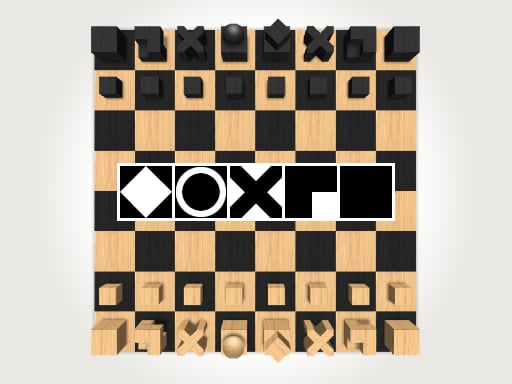
★4.1
3D Hartwig Chess
Slide coins to navigate through levels, collecting bonuses and avoiding obstacles to reach the goal.
5,533
Play Now

★4.3
Tic tac toe with AI and multiplayer
Click or tap the screen to interact and progress through the game. Use these inputs to trigger actions, solve puzzles, and navigate levels. Engage with elements by simply pointing and clicking for an intuitive gaming experience.
6,761
Play Now

★4.9
SlitherCraft.io
Mouse move - Navigate character Left mouse button - Increase speed Right mouse button - Launch explosive Enter - Initiate chat
5,426
Play Now

★4.0
Desert51 Pixel Game
The primary controls in computer gaming typically involve the W, A, S, D keys, along with nearby keys. This setup, centered around the W, A, S, D cluster, is known as WASD. Players use W to move forward, S to go backward, A to move left, and D to move right. Adjacent keys can serve additional functions like interacting with objects or performing actions, enhancing navigation and interaction within the game.
5,038
Play Now

★4.8
Fallingman.io - Winter Seasons
Navigate using arrow keys or swipe left, right, up, down on mobile screens. Press space or tap the screen to interact.
6,821
Play Now

★4.5
Combat Strike Multiplayer
WASD for movement, mouse to aim and fire, T button to chat, R to reload. Pressing 1 or 2 keys changes your weapon.
4,352
Play Now

★4.2
FALL HEROES GUYS.İO
Navigate using WASD or arrow keys on PC for precise movements. Tap Z for zoom, Q for quick actions, S for special abilities, and D for defensive stances. On mobile, swipe in the direction you want to move and tap buttons for actions, zoom, abilities, and stances.
5,834
Play Now

★4.8
Blocky Swat Shooting IceWorld Multiplayer
WASD controls movement. Mouse aims, looks around, and changes guns. Space bar jumps. Tab accesses menu. Shift enables running. Left Ctrl lowers into prone position. Q changes camouflage.
3,008
Play Now
