Color Turret 3d
5,764
Play Game Color Turret 3D is an exciting 3D physics game where your goal is to demolish all the towers using the fewest balls possible. Each ball you use can only knock down blocks that match its color. To achieve the most spectacular collapses, you can employ special tools like the earthquake or shotgun power-ups, which cause massive chain reactions leading to the towers' downfall. With stunningly crafted levels and structures, you'll need to act quickly and strategically to become the ultimate tower crasher.
Recommended Games
View All
★4.1
Perfect Slices Online
Press the button to initiate the cutting action, slicing through objects or barriers that stand in your path. This simple interaction allows you to progress by removing obstacles or completing tasks that require precision and timing.
4,989
Play Now

★4.5
Pencil Rush 3D Game Online
Tap or click to interact with elements within the game. Each tap or click can trigger actions like selecting items, moving characters, or responding to in-game prompts. Use these interactions to progress through levels and achieve objectives.
5,669
Play Now

★4.9
Handless Millionaire 4 AdVenture Capitalist
Gameplay involves using the mouse to aim and LEFT CLICK to perform actions such as shooting or interacting with objects in the game environment. Adjustments in aim and timing of clicks are crucial for success.
4,639
Play Now

★4.1
Mosquito Run 3D
Click or tap the screen to interact and control elements within the game. Use these inputs to navigate characters, select options, or trigger actions as indicated by the game interface.
3,457
Play Now

★4.9
Word Master Kids
Click or tap the screen to interact and progress in the game. Use these inputs to trigger actions, select options, and navigate through different levels and menus. Each click or tap corresponds to an action, making gameplay intuitive and responsive.
3,617
Play Now

★4.7
Dragon City Destroyer
WASD controls character movement. Shift increases speed for acceleration. Left mouse button initiates attack.
4,239
Play Now

★4.5
Bridge Build Puzzle
Click or tap on the screen to interact and control elements within the game. Use these inputs to navigate characters, select options, or trigger actions as indicated by the game interface.
3,815
Play Now

★4.3
Comparing Numbers
Use your mouse to click and interact with elements within the game.
5,016
Play Now
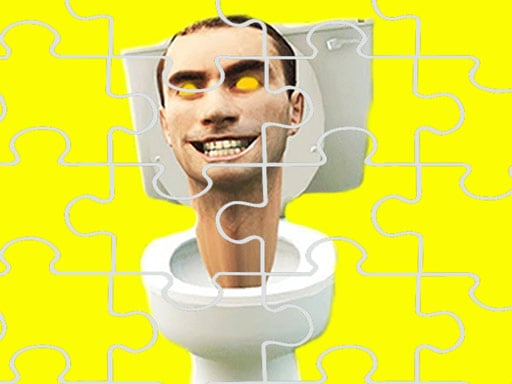
★4.7
Skibidi Toilet Jigsaw Puzzles
Click or tap on the screen to interact and play. Use these inputs to navigate through levels, select options, or trigger actions as indicated by the game interface.
7,610
Play Now

★4.3
Extreme Jelly Shift 3D Game
Tap or click to select items or characters. Interact with the environment by tapping or clicking objects to trigger events or collect resources. Continue exploring by navigating through taps or clicks to advance in the game.
5,711
Play Now

★4.7
Ninja Crossword Challenge
Click or tap on the screen to interact and progress through the game. Use these inputs to respond to in-game prompts, solve puzzles, and navigate challenges.
6,104
Play Now

★4.1
Rope Star
Click or tap to interact and advance in the game. Use mouse clicks for desktops or touch taps on mobile devices to trigger actions, select options, or navigate through the game interface. This interaction method allows players to engage with characters, solve puzzles, and explore environments simply by pointing and clicking or tapping.
4,637
Play Now

★4.7
Horror Granny Playtime
Click or tap on the screen to interact with the game elements. This action triggers various responses depending on where you click, such as selecting items, making characters move, or initiating actions within the game world.
6,330
Play Now
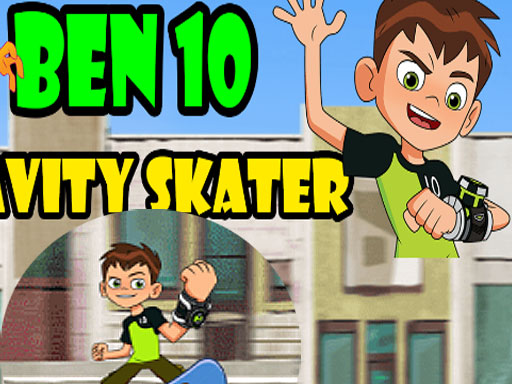
★4.9
Ben 10 Gravity Skater
You can alter your direction by tapping the screen, switching from up to down or vice versa.
5,093
Play Now

★4.2
iPark my car
Drive your vehicle to a vacant spot carefully navigating around other cars, shopping carts, and pedestrians to win by achieving a perfect park.
7,823
Play Now

★4.7
Balloons Creator Game
Click or tap to interact and progress through the game. Use your mouse or touchscreen to trigger events, solve puzzles, and navigate levels by simply clicking or tapping on the screen where indicated. This direct interaction method allows for an intuitive and engaging gaming experience.
7,046
Play Now

★4.7
The Island Survival Challenge
Use WASD keys to move your character around and the mouse to control where you're looking. Press E to interact with objects or characters in your environment. Use Tab to open your main inventory for managing items you've collected. Press C to access your character inventory, which includes your character's stats and equipment.
7,170
Play Now

★4.9
Donut Stack
Click or tap to interact and advance in the game. Use mouse clicks for PC or touchscreen taps for mobile devices to trigger actions, select options, or navigate through the gameplay elements. This direct interaction method allows for intuitive control over characters or interface selections, enhancing user engagement and accessibility across different platforms.
6,142
Play Now

★4.8
Sky Bike Stunt 3D
Use arrow keys or WASD to control movement. Navigate through levels by moving forward (W), backward (S), left (A), and right (D). Adjust your driving to avoid obstacles and reach checkpoints efficiently.
4,336
Play Now
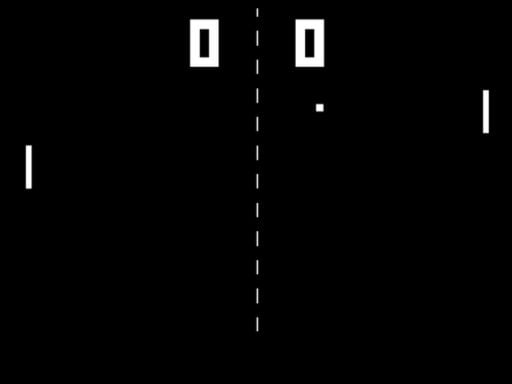
★4.4
Table Pong 2D
Navigate using Up and Down Arrow keys to move through levels, collecting points and avoiding obstacles. Use the Up Arrow to ascend platforms or jump over hurdles, and the Down Arrow to descend or duck under low-hanging barriers. Strategize your movements to maximize scores and complete challenges efficiently.
7,162
Play Now
