Battle Arena
7,251
Play Game In Battle Arena, you select your character and wait for the match to begin, facing off against multiple opponents, each with unique abilities and strategies. This nostalgic fighting game offers a fun experience where you can both attack enemies and defend yourself from others. Simply tap the icons on the screen or use the 'A' key to attack and the 'D' key to defend. Jump into the action and enjoy the thrilling combat in this classic-style arena fighter.
Recommended Games
View All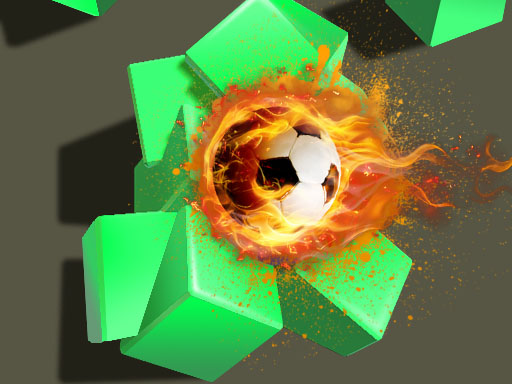
★4.7
Football Magnet 2021
Welcome to the world of magnet where you use a magnetic ball to collect cubes scattered within a magnetic field. Activate your super magnet power to attract cubes from afar. Guide the ball to bring all collected cubes into a designated source area. Clear each level by successfully gathering every cube.
4,265
Play Now

★4.8
Sky Bros
Jump to shoot arrows, fly spaceship, move left with A, right with D, break tree with S.
3,762
Play Now

★4.0
Fight Bros
Player 1 uses WASD for movement and shoots using the S key. Player 2 navigates with Arrow Keys and fires with the Down Arrow. The game supports mobile play for both players.
4,348
Play Now

★4.3
Elf pet
In this game, use the keyboard for directional controls. Press 'W' to move forward, 'S' to go backward, 'A' to turn left, and 'D' to turn right.
3,938
Play Now

★4.2
Spider Man Adventure
Leap using the button on the left side of the screen to avoid obstacles and reach higher platforms. Use the button on the right side to shoot a spider web to swing across gaps or pull yourself towards webs attached to walls and enemies.
6,611
Play Now
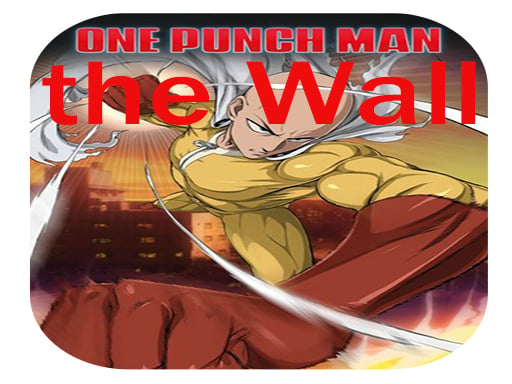
★4.0
One Punch Man the Wall
Break every wall that stands in your way. When you're angry and stressed, release the rage with Wall Breaker 2. Collect power-ups to enhance your abilities and strategize paths for maximum destruction. Enjoy unique levels designed to challenge your skills and test your patience. Unleash your frustration and watch walls crumble under your control. Check your coupon code on the YouTube channel. Please click Subscribe and Like button. We have added the long awaited updates.
5,297
Play Now

★4.7
Escape Wednesday
Move the mouse to change direction and control your character's movement on the screen for a more intuitive navigation experience.
6,075
Play Now

★4.8
Fall Race 3d - Fun & Run 3D Game
Tap or click to select items or interact with elements in the game. Each tap or click can trigger actions like picking up objects, talking to characters, or navigating through menus. Use these interactions to solve puzzles, advance the story, or customize your experience within the game.
3,511
Play Now

★5.0
Crazy robot
Tap the screen to guide the robot through various challenges. Each tap directs the robot's movement, helping it navigate obstacles and reach its destination.
7,519
Play Now

★4.6
Squidy Survival
Please provide the current gameplay so I can generate an enhanced version for you.
3,314
Play Now

★4.2
Healthy girls
Tap the screen to start or interact in the game. Slide left and right to steer and change directions.
7,129
Play Now

★4.8
3D Tower Defense
Interact by clicking elements within the game environment to trigger actions, explore, and solve puzzles. Each click can reveal new information, open doors, or activate mechanisms essential for progression. This direct interaction method simplifies user engagement, allowing players to focus on strategic thinking and problem-solving rather than complex controls.
4,476
Play Now

★4.7
Wheel Parkour
Click the screen to rotate gears, aligning their teeth precisely to connect with adjacent gears. Ensure smooth rotations to solve puzzles and progress through levels, mastering timing and sequence for optimal gameplay.
6,669
Play Now

★5.0
Army Vehicle Transporting
In the PC version, players navigate using WASD keys for movement and 'C' to adjust the camera视角. For mobile users, gameplay involves utilizing an on-screen button interface for both navigation and camera adjustments.
7,353
Play Now

★4.6
Red Light Green Light.io
Control the game using a mouse or touchpad for precision movements. Alternatively, utilize the W A S D keys or arrow keys on your keyboard for directional navigation.
7,738
Play Now

★4.2
Prisonier Transport Simulator 2019
Use WASD keys to control movement. W moves the character forward, S moves the character backward, A turns the character left, and D turns the character right. This setup allows for precise navigation through various levels and challenges within the game.
5,107
Play Now

★4.6
Vikings : War of Clans
Touch the screen or hold down the left mouse button to throw an axe at another Viking in the game. Aim carefully as hitting the target can trigger special events or weaken your opponent in the ongoing challenges.
4,738
Play Now
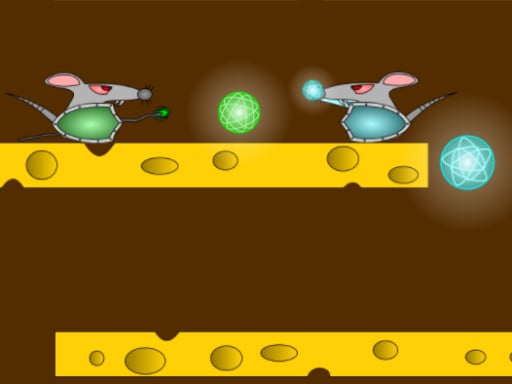
★4.4
Rat Arena
In this game, players use a keyboard for typing commands and text interactions while utilizing a mouse for navigation, selecting items, and interacting with the game environment. This setup allows for efficient control and engagement in various gameplay activities.
7,355
Play Now

★4.9
Hook Wars
Navigate using WASD or Arrow keys. Left-click to hook avatars; you can also use the space key for this action.
6,568
Play Now

★4.6
The Squid Game
Use the mouse to click and interact with elements within the game. Navigate through different scenes by clicking on highlighted areas or objects. Engage with characters and solve puzzles by selecting appropriate items or responses from the options provided. Explore the environment thoroughly as many clicks can uncover hidden secrets or progress the story.
3,172
Play Now
