Diys-Makeup-Games
6,627
Play Game Diy Makeup is an engaging makeup game designed for girls where you get to be the owner of a DIY makeup store. Your role involves creating personalized makeup products for your customers. Start by blending beeswax and coconut oil to craft your own lip gloss, then move on to making nourishing avocado masks and vibrant blushes. To complete the look, carefully apply eye makeup. With each creation, you'll perfect the customer's makeup, offering them a unique and beautiful experience. Get ready to dive into the world of beauty and creativity!
Recommended Games
View All
★4.7
Steve and Alex Dungeons
Navigate using WASD keys on PC or arrow keys for movement. For mobile users, swipe on the screen to move in the desired direction. This control scheme allows players to easily maneuver through levels, ensuring accessibility across different devices.
4,713
Play Now

★4.1
Backgammonia - online backgammon game
In Mouse Touch, players guide a mouse through various levels by tapping or clicking on the screen. The objective is to collect all cheese pieces scattered across each level while avoiding obstacles like cats, traps, and moving hazards. As players progress, levels become increasingly complex, introducing new challenges such as timed sections, larger mazes, and additional types of enemies. Successfully completing each level earns points, with bonuses for speed and efficiency.
6,531
Play Now

★4.2
Daisy Bunny Dress up
Click or tap the screen to interact and progress through the game. Use these inputs to trigger actions, solve puzzles, and navigate levels.
7,593
Play Now

★4.6
Duo Water and Fire
Move using WASD or arrow keys for double jumps. Tap screen to jump on mobile. Red player traverses red water effortlessly while blue player does the same with blue water. Both players are hindered by green water, unable to cross it.
5,287
Play Now

★4.7
Nail Art Game
Left mouse button or touch controls character movement and interaction in the game. Players can click or tap objects to pick them up, use items, or engage with the environment. This simple input method streamlines navigation and engagement, enhancing accessibility for all players.
5,953
Play Now
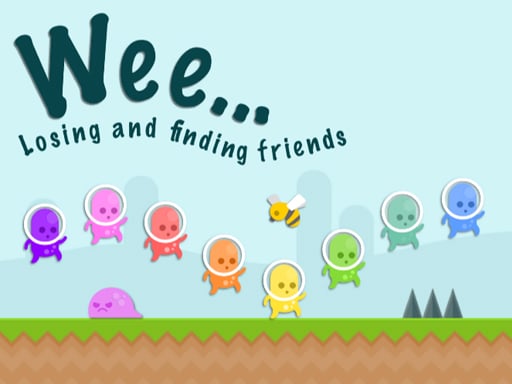
★4.8
Weee...
In this game, players tap keys from K to S in descending order. Start by tapping K, then move down to J, followed by H, G, F, D, and finally S. Each correct tap advances you further, testing both speed and accuracy.
6,833
Play Now

★4.9
Bitcoin Mining Simulator X
Click bitcoin to earn and watch ads for bonus coins. Collect resources to upgrade your click power and unlock new features. Engage in challenges to earn special rewards. Trade or invest wisely to grow your digital wealth faster.
6,143
Play Now

★4.8
CHECKERS - Dames
To win in checkers, advance your pieces toward your opponent's side. Capture pieces by jumping over them, eliminating them from play and moving faster toward victory.
4,687
Play Now

★4.1
Gang Fall Party
In this game, Player 1 uses W A S D for movement and C to punch while running. For Player 2, arrow keys control movement and P for a punch during a run, using O to start running. Both players can navigate their characters around the game area, engage in combat by punching, and enhance their attacks with running for added power.
5,418
Play Now

★4.8
Angela Dress up Game
Left Mouse Button Click selects or interacts with objects in the game world. Clicking targets enemies for attacks, picks up items, activates switches, or opens doors, providing direct player engagement with the environment.
5,475
Play Now

★4.7
Nightmare Runners
In single-player mode, navigate using W A S D or arrow keys, and jump with space. For two players, player one uses W A S D to move and G to jump, while player two navigates with arrow keys and jumps with L.
6,724
Play Now
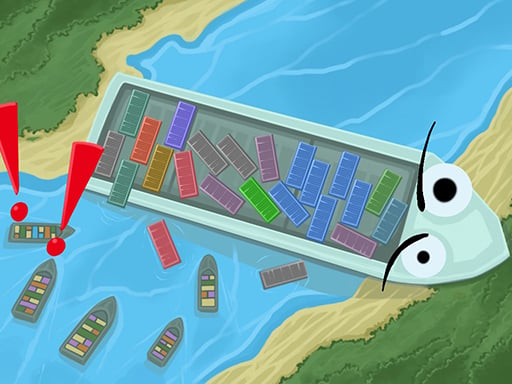
★4.3
Shipnt.io
The game's avatar controls a ship using physics-based movement. Drag and pull the avatar to guide it, but upon releasing, it returns to the ship. In the absence of a player or during disconnection, both avatars can be utilized for continuous progress.
6,775
Play Now

★4.1
Lines to Fills Online
Fill shapes by dragging colorful blocks onto them using either your finger or the left mouse button. Arrange pieces to complete the outlined figures accurately.
4,374
Play Now

★4.6
Black and White Stickman
Collect all badges to activate the Black Hole featurePlayable on desktop and mobile platformsJump using the W key or the Arrow up key
7,379
Play Now

★5.0
Fireboy and Watergirls.IO
In this game, movement is controlled using the AWSD keys. A moves the character upwards, W moves it forward, S directs it backwards, and D steers it to the right. This setup allows for fluid navigation through various levels and challenges, enhancing player interaction with the game environment.
3,878
Play Now

★4.8
MCATLANTS
Played using WASD or arrow keys for movement, mobile touch controls are also available. To throw the sword, press Q or P.
6,797
Play Now
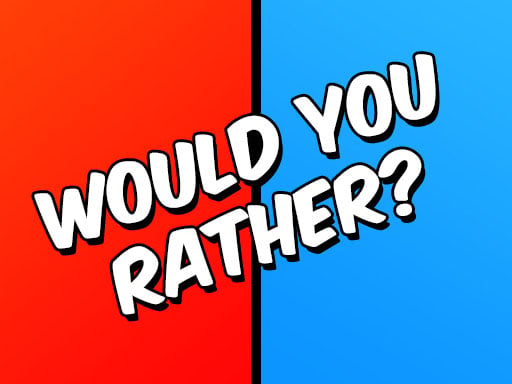
★4.7
Would you Rather?
Select a question from the available options. Each question presents a unique challenge or scenario. Answer correctly to advance or face consequences for incorrect responses. Focus on understanding the question thoroughly before choosing your answer. This interactive process tests knowledge and decision-making skills.
5,025
Play Now

★4.3
Viking Tomahawk
Use your mouse to control the character's movements and interactions within the game environment. Click to perform actions or select options as prompted on screen. Navigate through levels by guiding your character around obstacles and towards objectives using precise mouse movements. Adjust strategies based on real-time feedback and dynamic challenges presented throughout the game.
4,140
Play Now

★4.5
Fish Eat Getting Big
Player 1 uses W A S D for movement. Player 2 navigates with arrow keys. Player 3 controls using mouse movements and left-clicks for actions.
7,730
Play Now

★4.8
Disco Sheep
Offrez-vous une coupe unique avec Shaun le Mouton dans ce salon de coiffure amusant. Expérimentez des coupes hilarantes et partagez vos looks en prenant une photo pour immortaliser votre style unique. Explorez diverses options de coiffures, testez des accessoires et partagez vos créations sur les réseaux sociaux. Amusez-vous à personnaliser vos apparences et à capturer des moments mémorables.
4,573
Play Now
