
Carrot Clicker Game
3,630
In this game, players use their mouse to click on carrots, earning points with each click. These points can be used to collect bunnies and enhance the scoring speed. As you progress through Carrot Clicker, you'll unlock new features by continuously clicking on the screen, making the game more exciting and challenging with each level.
Recommended Games

Survive The Fishes
4.46,280
Guide your fish to swim and grow by avoiding larger predators while occasionally feeding on smaller organisms in the ocean.

SnakeBit
4.33,708
Move up with W or the up arrow, left with A or the left arrow, down with S or the down arrow, and right with D or the right arrow. Press Tab to pause the game.

Puppy Pet Vet Care
4.83,535
Click or tap on the screen to interact and play.
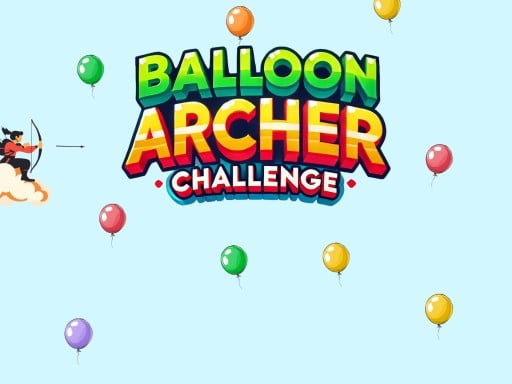
Balloon Archer Challenge
4.63,374
Tap the screen to shoot enemies. Each tap releases a projectile towards the nearest threat. Avoid continuous tapping to conserve resources and manage heat.Enemies vary in size and speed, requiring strategic timing for effective shots.

Candy Monster Box
4.85,976
Click or tap the screen to interact and progress through the game.

Trump Wobble Walk Challenge
4.44,577
Navigate using arrow keys or control with a mouse to play

Neon square Rush
4.56,362
Click the mouse to make the character jump in the game. Each click propels the character upward, allowing them to overcome obstacles and reach higher platforms. Timely clicking is key to maintaining momentum and navigating through levels successfully.

Diamond Compiler
4.23,581
Control Desktop: Press the up arrow key to jump and left-click to turn around. Mobile: Tap to jump and swipe to move left or right. Controls and Indicators: Scores and levels track your progress.

Aqua Fish Dental Care
4.56,561
Left Mouse Button Click or Tap to Play To interact, simply click or tap using the left mouse button. This action triggers your primary in-game actions, whether it's shooting, jumping, selecting items, or any other core activity.

Skibidi Jump Challenge
4.96,511
Control your character by clicking the left mouse button to jump in the desktop version or tap on the screen to jump in the mobile version of Skibidi Toilet.

PenguinDash!
4.57,470
Click to Jump A quick tap results in a small hop while holding taps longer causes a bigger leap into the air You can also press jump while airborne for an additional leap in the sky

Jump Over Alphabets
5.05,399
Drag the mouse to connect consecutive alphabets in the correct order to proceed.

Box Jenga
4.95,626
Tap the screen to release a box, guiding its descent by tilting your device. Avoid obstacles and collect stars for bonus points. Land the box accurately on targets or platforms for higher scores.

Baby Taylor House Cleanup
4.15,197
Click or tap the screen to interact and progress through the game.

Longboard Crasher
4.57,264
Use A-D keys or swipe left and right on touchscreens to move characters in the game. For enhanced control, consider using directional buttons provided within the mobile interface specifically designed for easier navigation.

SuperArcade: Fruits, Spears and Cubes
4.83,120
Interact by tapping anywhere on the screen to trigger actions or responses within the game.

My Cat Town
4.46,071
Click or tap the screen to interact and progress through the game. Use these inputs to trigger actions, solve puzzles, and navigate levels.
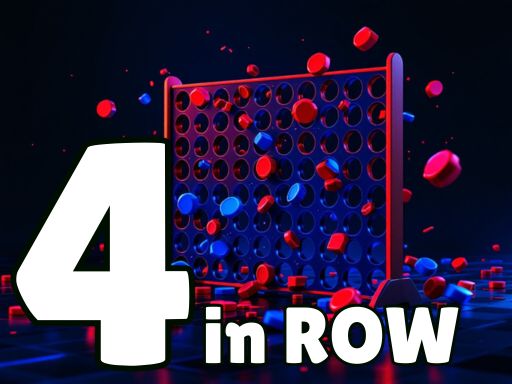
4inROW
4.14,482
Use the mouse to navigate. Left-click to place items. Right-click to rotate

One Wheel Rush
4.85,018
Select the number of wheels using left mouse click or tap the screen. Tap the screen again to make the vehicle jump. Adjust the number of wheels before each level to optimize for speed or stability as required.