
Mrs. Zombie
4,863
Join Mrs. Zombie on an adrenaline-pumping adventure where quick thinking and sharp reflexes are key to survival. Dive into a hauntingly beautiful world filled with suspense and excitement as you slash through waves of zombies before they touch the ground. With each level, face different zombie types, each bringing its own set of challenges to keep the gameplay fresh and engaging.
Recommended Games

Metal Shooter Brother Squad
4.67,665
Use the mouse to control the joystick. Click the left mouse button to aim and release to fire the gun. Press 'S' to shoot, 'D' to throw a grenade, and 'SPACE' to jump.

Machine Gun Squad Brave Soldier
4.97,362
Click or tap the screen to interact and progress through the game. Use these inputs to trigger actions, select options, and navigate within the game environment.

Super Zombie Shooter
4.47,989
Move using WASD. Shoot with left mouse button. Right click to aim precisely. Use space to jump over obstacles. Press R to reload your weapon. Throw grenades with G. Activate items or doors with F. Crouch down in tight spaces with C. Use the flashlight for better visibility in dark areas.
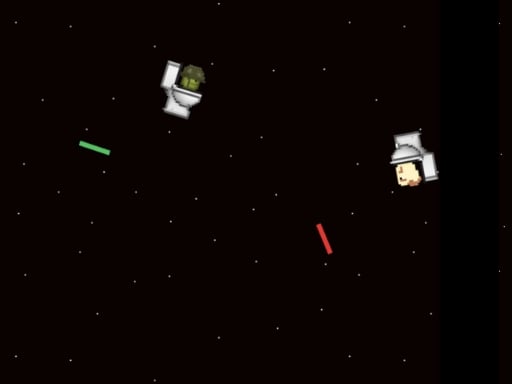
Skibidi Toilet Wars
4.66,953
Control character direction using mouse movements. Restart the game by right clicking the Play Again button.
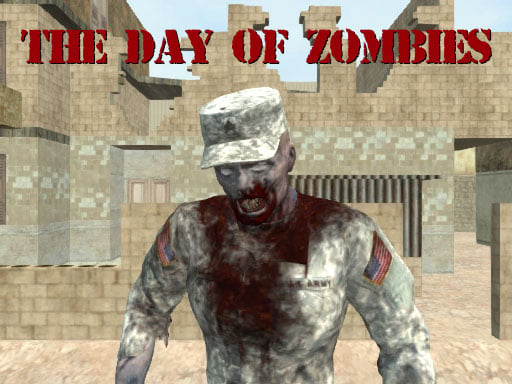
The Day of Zombies
4.05,235
Use WASD keys to move around. Left mouse button shoots, right mouse button aims. Press R to reload your weapon. G throws a grenade. Jump with spacebar and use objects or abilities with F.

Merge Shooter
4.64,396
Primary attack or interact action in the game. Clicking with the left mouse button allows players to perform their main attacking move against enemies or select and use items, interact with objects, and sometimes confirm actions within the game interface.

Backrooms: Skibidi Shooter
4.47,332
Move using WASD. Press left mouse button to shoot. Use right mouse button to aim accurately. Reload your weapon with R. Throw grenades with G. Press space to jump.

Chaos Road Combat Car Racing
4.45,746
Click or tap on the screen to interact and play.

Digit Shooter 1
4.95,144
Click or tap the screen to interact and progress in the game.

CobraZ io
4.63,235
Use WASD or arrow keys for movement. Left mouse button fires, right mouse button aims. Press space to slide while moving, and left shift to run faster. Use 1-3 keys to switch between weapons. Press E or F to interact with objects or pick up a gun. G throws a grenade. H is for an action not specified, likely another interaction option.

Lone Sniper
4.06,755
Click or tap on the screen to interact and play.

Brawlers Arena Battle Stars
4.35,420
In this game, players use either keyboard or touch screen controls. With a computer, WASD keys move the character; near enemies, the character fires automatically. For mobile devices, an on-screen joystick handles movement, with automatic firing as the character gets close to enemies.

Sprunki Gangster Mafia
4.86,096
Tap the screen to start the game and continue tapping to control your character's actions or movements. Each tap can either make your character jump, attack, or perform another action depending on the game design. Pay attention to the in-game prompts for specific actions you need to take by tapping.

Dodge Ball Jump
4.97,035
Swipe up to inflate the character for a jump, timing is key to dodging the incoming balls effectively.

Sky Glide
4.27,367
Movement involves swiping or tilting your device to guide the paper plane through the sky. Navigate up, down, left, or right to avoid dark paper planes and spinning gears. Collect floating paper planes and other items to score points and advance.

City Simulator
4.95,514
Navigate with WASD or Arrow keys. Speed up with Left Shift or tap run icon. Use E for punch or shoot. Press F to enter a car. Tap G for continuous punches and ki attacks.

Violent shooter
4.66,306
Click or tap on the screen to interact and progress through the game. Use these inputs to trigger events, select options, and control characters or objects as directed by the game interface.

Space Shooter XR
4.24,904
Movement: UP arrow moves the spaceship forward, DOWN arrow moves it backward, LEFT arrow steers left, RIGHT arrow steers right. Shooting: Left mouse button fires. Avoid obstacles and shoot enemies for points.

Magical Archer
4.84,621
Click or tap on the screen to interact and progress through the game. Use these inputs to respond to in-game prompts, select options, or trigger actions as indicated by the gameplay elements.

Air Space Shooter
4.67,594
Tap the screen to move your character and drag in the direction you want to shoot. Release your finger to fire in that direction. Adjust your tapping and dragging for both movement and aiming during gameplay.